Almost 3 years ago after another drive went broken I thought I’d go buy a Western Digital because I’ve read some good stuff about it. At the local shop I’ve found the caviar green drive, and hey saving energy is good for my wallet, so why not get this one I thought.
All was fine and good until after ~2 years it suddenly died! At least I thought it did. (short drama story here on G+)
I decided to ignore that drive a bit until recently I needed room for my homedir and decided to move my stuff on a partition on that drive. And here we go again, nothing but problems after using it for about a week. I instantly recalled that I already dugg the problem before and came to the conclusion that under Linux the head parking is happening very very often.
This leads to worn out parts, stuff we certainly want to prevent happening.
(very high Load/Unload)
So this post is kind of a warning for people that have such a drive and combine it with intense disk usage. A crazy old Linux tester like me that moves stuff around all the time, or perhaps a torrent users, whatever. There is a solution for this issue that could prevent you from running into problems by following these steps:
1. Get on a Microsoft Windows Machine.
2. Make a bootable USB flash drive
4. Extract wdidle3.exe to your just created bootable USB
5. Put the USB in the PC with the Caviar Green drive and boot it.
6. run wdidle3.exe /s300
Further reading here:
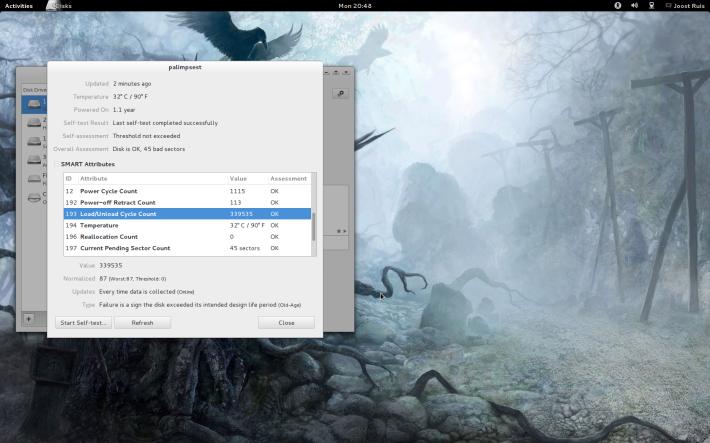
#1 by irenicus09 on January 15, 2013 - 5:22 am
Damn…not linux based solution for a linux based problem? I hate winblows 😦
#2 by Diego Elio Pettenò on January 15, 2013 - 6:21 pm
Check my comment on how to not need Windows for the disk 😉
#3 by Diego Elio Pettenò on January 15, 2013 - 2:15 pm
If you have an (at least) 2GB USB drive, you can also use the biosdisk image linked on my post here: http://blog.flameeyes.eu/2011/12/on-filesystem-wiping without needing the Windows system at all. Just so you know 😉